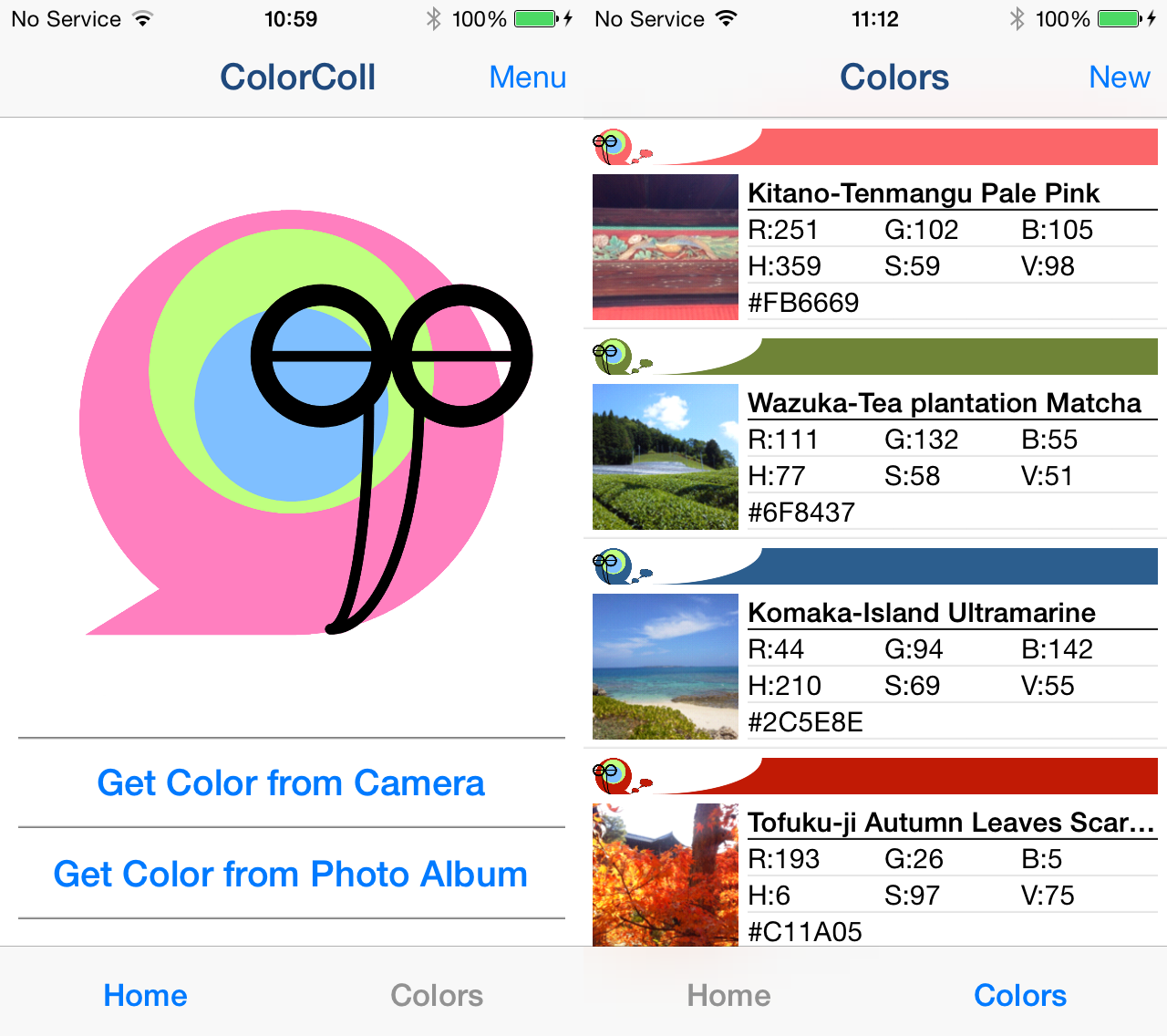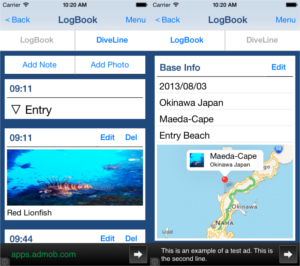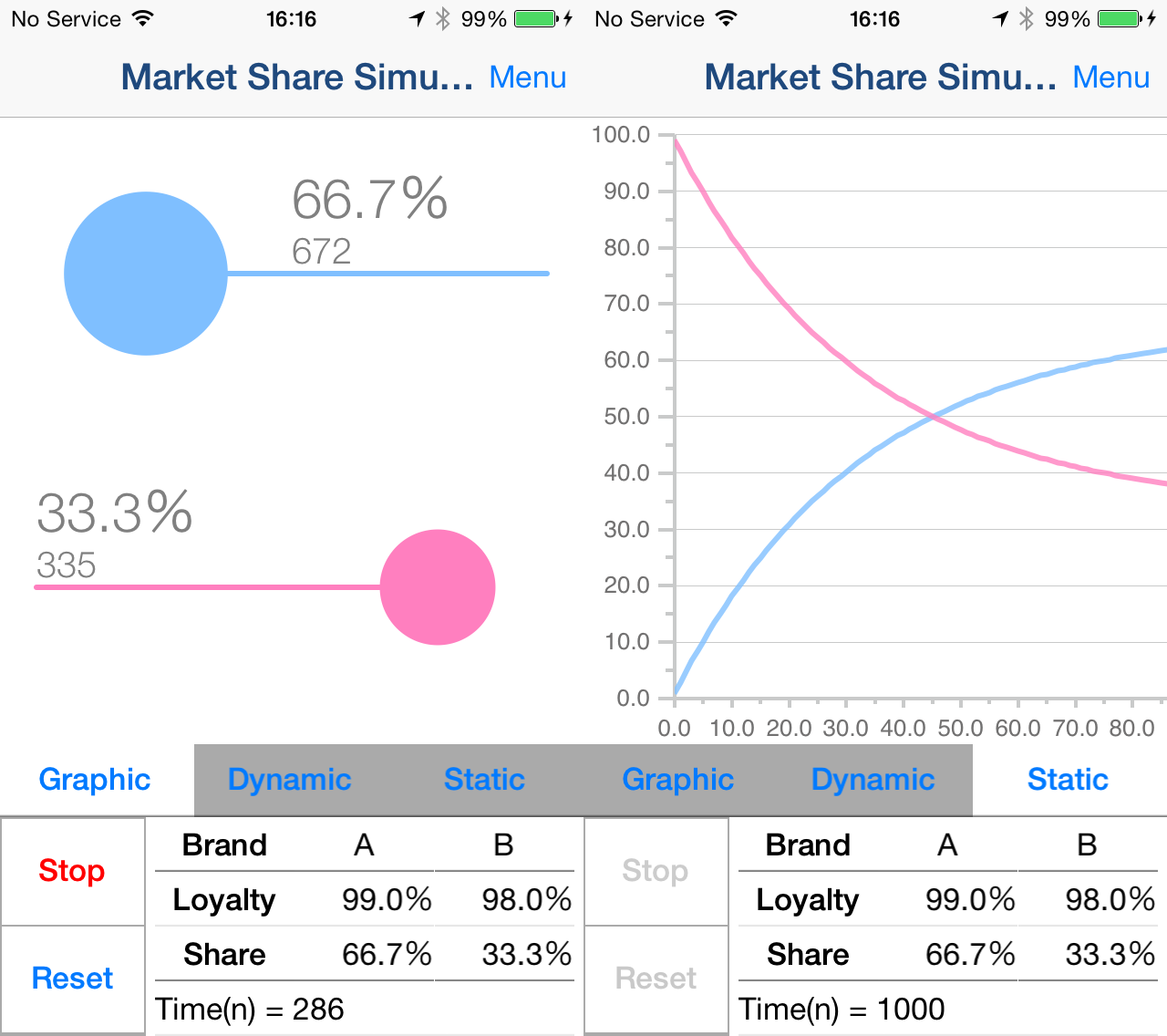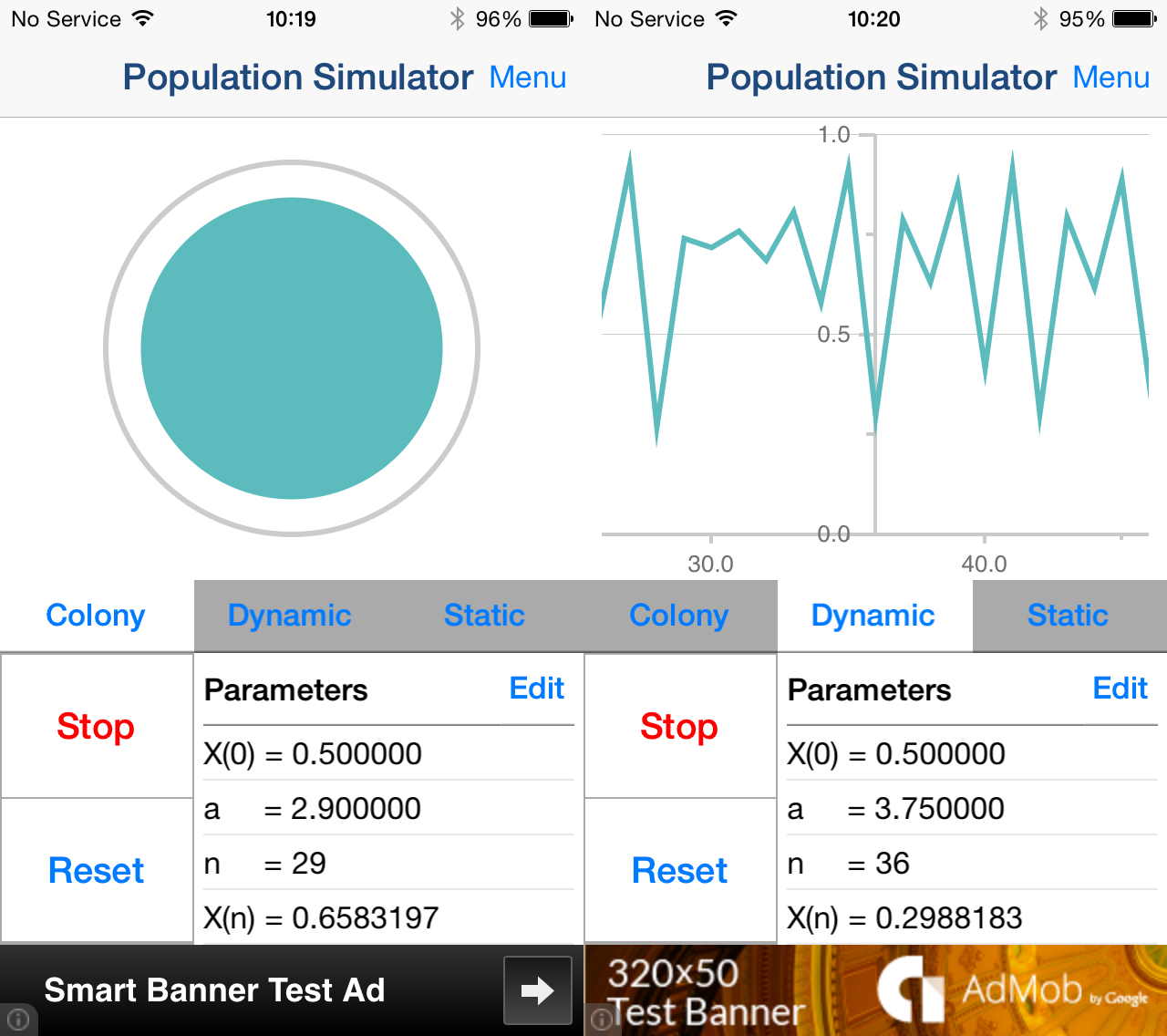1.Screen Description
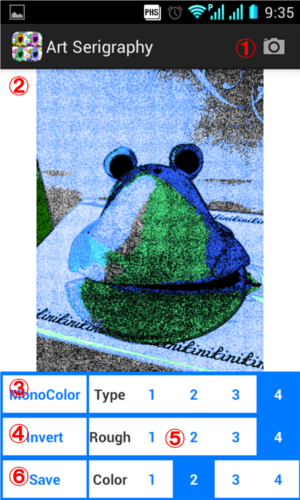
-
"Camera" Button
Select image you want to edit from Camera or Photo Album.
-
Image
Image during editing.
-
"Mono Color/Bicolor" Button
Create "Mono Color/Bicolor" Image.
*"Free Edition" does not have a save function of the Mono Color/Bicolor Image. -
"Invert" Button
Invert the black and white
*"Free Edition" does not have a save function of the Inverted Image. -
Parameters
You can adjust the image quality by changing parameters.
*"Free Edition" does not have a save function of the Image that parameters is not "1". -
"Save" Button
Save currently displayed image.
Menu
Show menu from "Option" Button at the top right of the screen or device lower.
- Manual
- Create Art Image
- Open source licenses